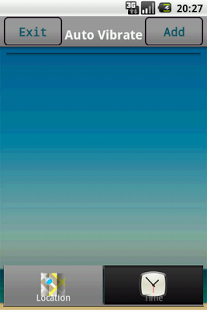Auto Vibrate Pro 1.1
Paid Version
Publisher Description
This application switches your mobile to vibrate mode (silent mode) depending upon the time or (and) location. You can schedule the time to start and stop and the frequency. You can have multiple schedules (Times). You can specify an address and desired radius and your mobile will be changed to vibrate mode in the specified distance from the address. This application automatically resets the volume back to normal once you leave the location or scheduled end time.
Vibrate Mode is very useful during office hours, meetings, night and at quite locations like movie theater, library, temple, church, school or college.
You never miss any calls because you forget to reset the volume from silent mode.
Once you specify the desired locations and times, it will automatically change the volume of your phone to vibrate mode at the specified locations and times.
FEATURES:
- Changes your phone’s volume to vibrate mode depending upon the location or (and) time
- Reset to original volume after the scheduled end time or left the location
HOW TO USE IT:
The main screen has tabs for both Location and Time schedules.
You can add a location by clicking on Add button and entering the address and preferred radius (in meters).
You can add Time schedules by clicking on Add button. Select start time, stop time and repeat frequency.
You can edit and delete the locations or time schedules by selecting the corresponding item.
You can also enable or disable items by checking and un-checking the corresponding items.
This application requires internet access only while adding new location to populate map.
I tested this application in HTC and Samsung phones. If you face any issues on other phones please email me.
CONTACT:
If you have any comments or questions, please send me email (to): sahithi.macharapu@gmail.com.
Tags: auto vibrate, silent mode, mute, auto mute, vibratemode, silentmode, vibrate, ringer on, ringer off, htc, samsung
About Auto Vibrate Pro
Auto Vibrate Pro is a paid app for Android published in the Other list of apps, part of Business.
The company that develops Auto Vibrate Pro is Sahithi. The latest version released by its developer is 1.1. This app was rated by 1 users of our site and has an average rating of 4.0.
To install Auto Vibrate Pro on your Android device, just click the green Continue To App button above to start the installation process. The app is listed on our website since 2012-03-16 and was downloaded 14 times. We have already checked if the download link is safe, however for your own protection we recommend that you scan the downloaded app with your antivirus. Your antivirus may detect the Auto Vibrate Pro as malware as malware if the download link to com.sahithi.autovib is broken.
How to install Auto Vibrate Pro on your Android device:
- Click on the Continue To App button on our website. This will redirect you to Google Play.
- Once the Auto Vibrate Pro is shown in the Google Play listing of your Android device, you can start its download and installation. Tap on the Install button located below the search bar and to the right of the app icon.
- A pop-up window with the permissions required by Auto Vibrate Pro will be shown. Click on Accept to continue the process.
- Auto Vibrate Pro will be downloaded onto your device, displaying a progress. Once the download completes, the installation will start and you'll get a notification after the installation is finished.